Suncel home page Suncel v1.1
Suncel v1.1
- Custom schema
Blocks > Custom schema
Custom block schema
On top of the provided block schema, you can also create a custom schema to edit the block properties with your own logic.
The setting component associated with the schema is just a react component.
Setting component
It is just a simple react component, it will receive all the properties from the schema, with two additional properties to manage the editing.
value: The current value of the propertyonChange: To edit the value of the property
Example
This is a simple color picker with 3 colors. The selected color is highlighted with a black border.
import React from "react";
import { SettingsComponentProps } from "@suncel/nextjs/admin";
import clsx from "clsx";
const colorsArray = ["red", "blue", "green"];
export const CustomSettingsComp: React.FC<SettingsComponentProps<valueType = any>> = ({ value, onChange }) => {
return (
<div className='flex flex-row space-x-4'>
{colorsArray.map((color, key) => {
return (
<div
key={key}
className={clsx(`h-10 w-10 rounded-full duration-300 cursor-pointer`, {
"border-2 border-gray-800 scale-125": value === color,
})}
onClick={() => onChange(color)}
style={{ background: color }}
/>
);
})}
</div>
);
};
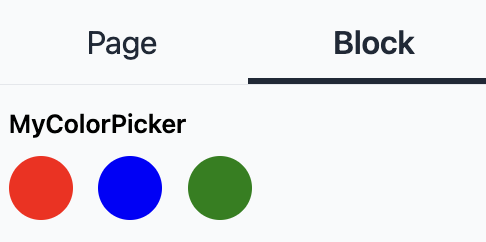
Register the custom schema
The custom schema needs to be registered in the settingsComponents attribute of the SuncelAdmin component.
interface SettingsComponent {
type: string; // The type that will be use in block schema
component: (props: SettingsComponentProps) => JSX.Element; // The setting component
}
Example
const AdminPage: NextPage = () => {
return (
<SuncelAdmin
settingsComponents={[
{
type: "MyColorPicker",
component: (props) => {
return <CustomSettingsComp {...props} />;
},
},
]}
/>
);
};Use it in a Block
CustomField type
type CustomField = {
type: 'custom'
customType: string; // the type defined in the SuncelAdmin component
name: string
slug: string // The name of the prop from the component
defaultValue?: string | number | defaultValueFunc<string> //Default value, can be a function
disabled?: boolean // To disabled the field , default true
displayInSettings?: boolean //To display in the editor settings panel, default true
}Example:
interface MyComponentProps {
slug: string;
}
export const MyComponent: SuncelBlock<MyComponentProps> = ({ slug }) => {
...
};
MyComponent.suncel = {
...
editor: {
settings: [
{
type: "custom",
customType: "MyColorPicker",
slug: "slug",
name: "MyColorPicker",
},
],
},
};