Suncel home page Suncel v1.1
Suncel v1.1
- Sitemap
Configuration > Sitemap
Sitemap
Sitemap generation is made super easy by using Suncel CMS. How does it work?
Create the Sitemap file
Create a file sitemap.xml.ts in the pages folder
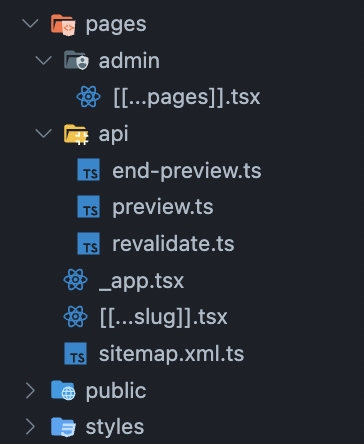
Generate the sitemap
Use the sitemapGenerator function to generate the sitemap. All pages made with Suncel will be automatically added to the sitemap (unless otherwise specified).
// pages/sitemap.xml.ts
import { GetServerSideProps } from "next/types";
import { sitemapGenerator } from "@suncel/nextjs";
const Sitemap = () => null;
export const getServerSideProps: GetServerSideProps = async (ctx) => {
return sitemapGenerator(ctx);
};
export default Sitemap;
Multiple sitemaps
If your project has multiple sitemaps, check this documentation.
You can rename the sitemap.xml.ts into suncel-sitemap.xml.ts and include this suncel-sitemap in your sitemap index:
Example
// public/sitemap-index.xml
<?xml version="1.0" encoding="UTF-8"?>
<sitemapindex xmlns="http://www.sitemaps.org/schemas/sitemap/0.9">
<sitemap>
<loc>https://my-website.io/sitemap.xml</loc>
</sitemap>
<sitemap>
<loc>https://my-website.io/suncel-sitemap.xml</loc>
</sitemap>
</sitemapindex>