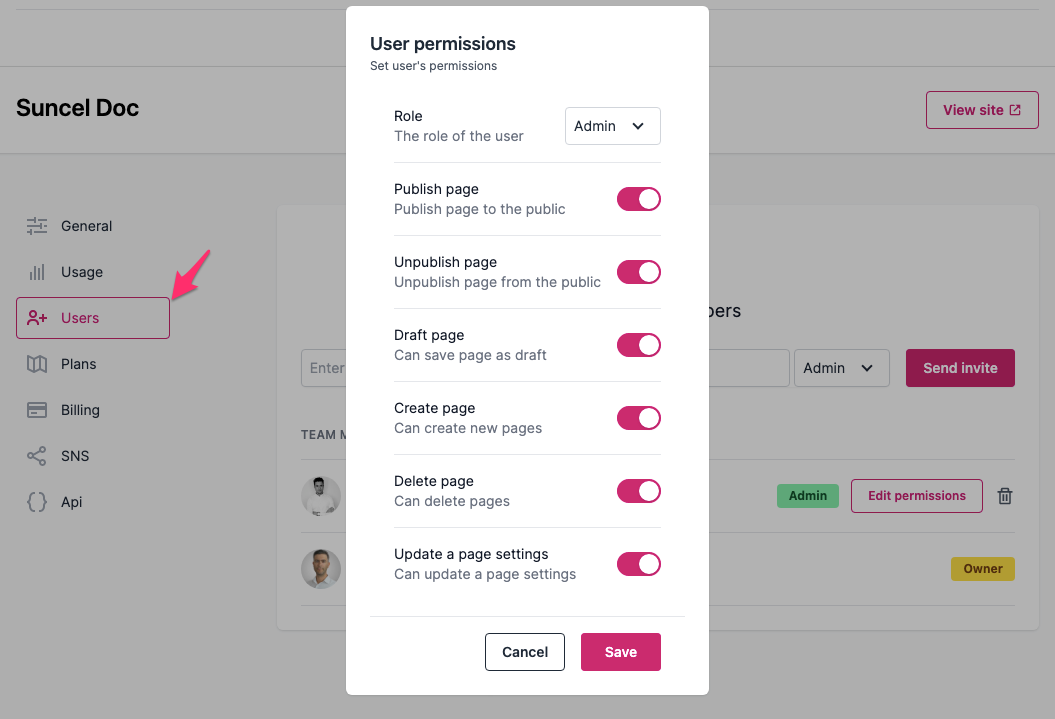- Access
Admin > Access
Access
You can give access to the administration interface to several users. Each user can have different rights. Here are the permissions you can give to a user :
Create page : the user can create a new page. This new page has by default a "draft" status and is not publicly visible
Draft page : the user can modify a page and save it in draft status. The changes on the page are not published publicly
Publish page : after saving the draft, the page is published. The changes are visibly public.
Unpublish page : the page is no longer accessible on its url. It remains however accessible and modifiable from the Suncel admin.
Delete page : the page is deleted. It is no longer accessible from its url. It is no longer visible from the administrator space. Its deletion is final.
Update a page settings : this allows you to modify information such as the name of the page, its url, the tag associated with the page or the folder in which the page is located.
A user can as well have different roles :
Owner : only one per project. The owner is the one that creates the project and is able to subscribe and pay plans
Admin : have all other permissions
Editor : cannot add new user and assign them roles. Can edit social networks parameters. Can check the usage limits, see Plans.
Who can change the access rights ?
On app.suncel.io, you can be a project owner, project admin or project editor.
In order to modify the rights of a user, you must be owner or admin. If you are not, ask the admin or the owner of the project to modify your rights.