- Locales
Admin > Locales
Locales
You may be using several languages for your site. In this case, Suncel offers an easy management of the different languages.
 test
testThe main language does not induce a particular url. For example if the main language of your site is English, the urls will be https://yoursite.com/mypage.
Note that the url https://yoursite.com/en/mypage will not cause an error but will redirect to the url without the "/en". In the sitemap, the url will be indicated without the language extension (only for the main language).
If you use other languages, an extension will be automatically added to the root of the url. For example if you use French as a secondary language on your site, the urls will be accessible via https://yoursite.com/fr/mypage
Switching locale
If you use several locales, the user of your site may have to switch languages.
In this case, there is no correspondence between the pages and the user will be automatically redirected to the home page (but in the new language chosen).
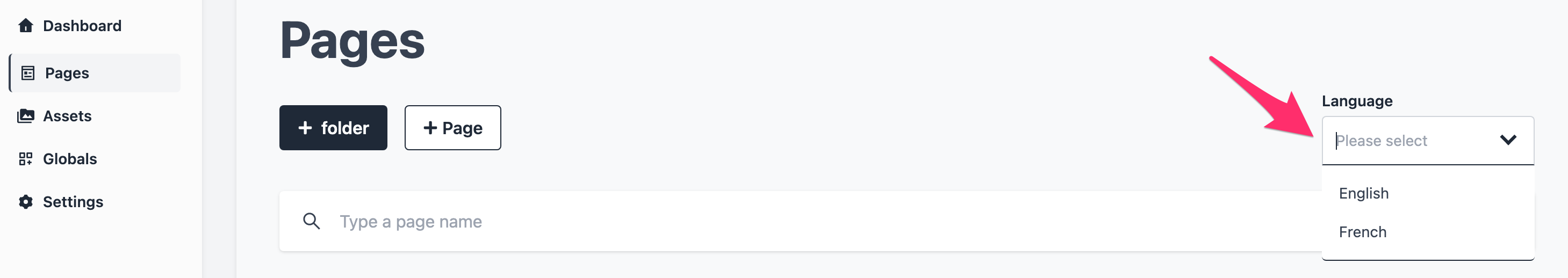
Duplicate a page and change language
One of the best ways to save time when copying a page from one language to another is to duplicate it in the desired language.
To do this, go to the content editor of the page already written. In the top left corner, under the "Back to admin" button, switch the language. A popup will then open asking you to fill in the information about the new page in the new language.
All the content will be taken over, and you will only have to translate.
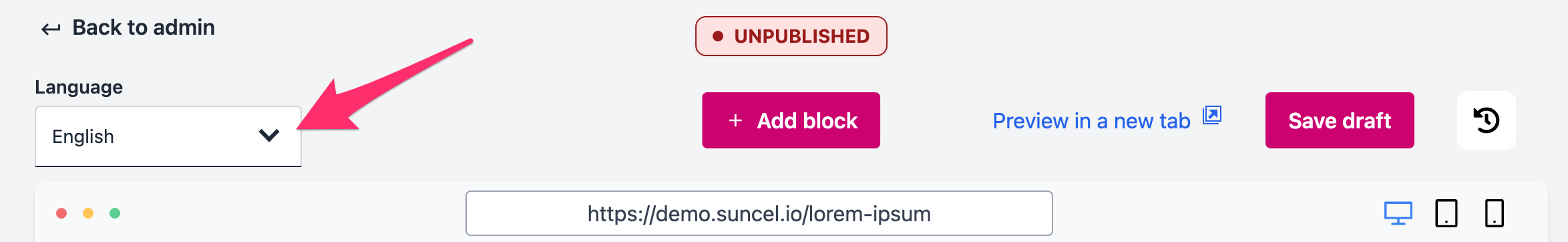
Adding a new locale
You can add a new language to your site via the settings available on app.suncel.io
The number of possible locales is defined according to the plan you have subscribed.
To add a new locale, go to your project, then the General tab, then scroll down until reaching Languages.
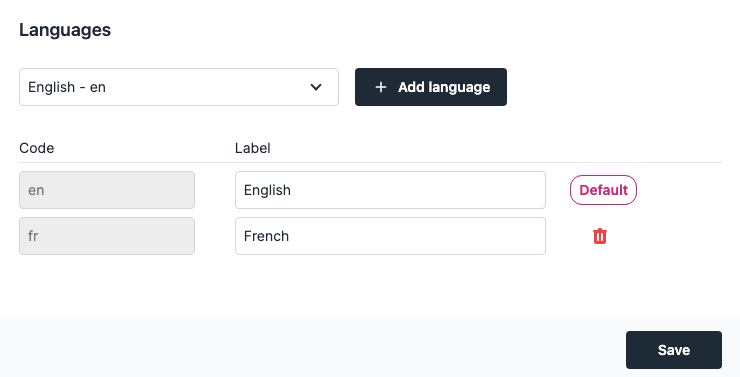
Page bijection
It is not possible to create a bijection between the same pages of different languages.
In other words, if you create a page in English and its equivalent in Spanish, if the user is on the English page and wants to switch to Spanish page, he will be redirected to the homepage and will have then to find the Spanish equivalent page.
Locales and sitemap
The locale corresponding to the main language does not contain any extension in the url. The urls of the sitemap have no extension for this language.
For all other secondary languages, the urls have an extension in the url. For example for Spanish https://yoursite.com/es/...
The sitemap is managed automatically at each creation, modification, publication or deletion of page. You do not have to take care of it manually.
Delete a locale
To delete a locale, go to the application settings (on app.suncel.io).
Attention, before deleting a language, remember to delete all the pages that are in this language.
If they are referenced pages, think also to manage your redirections to avoid 404 errors on your site.