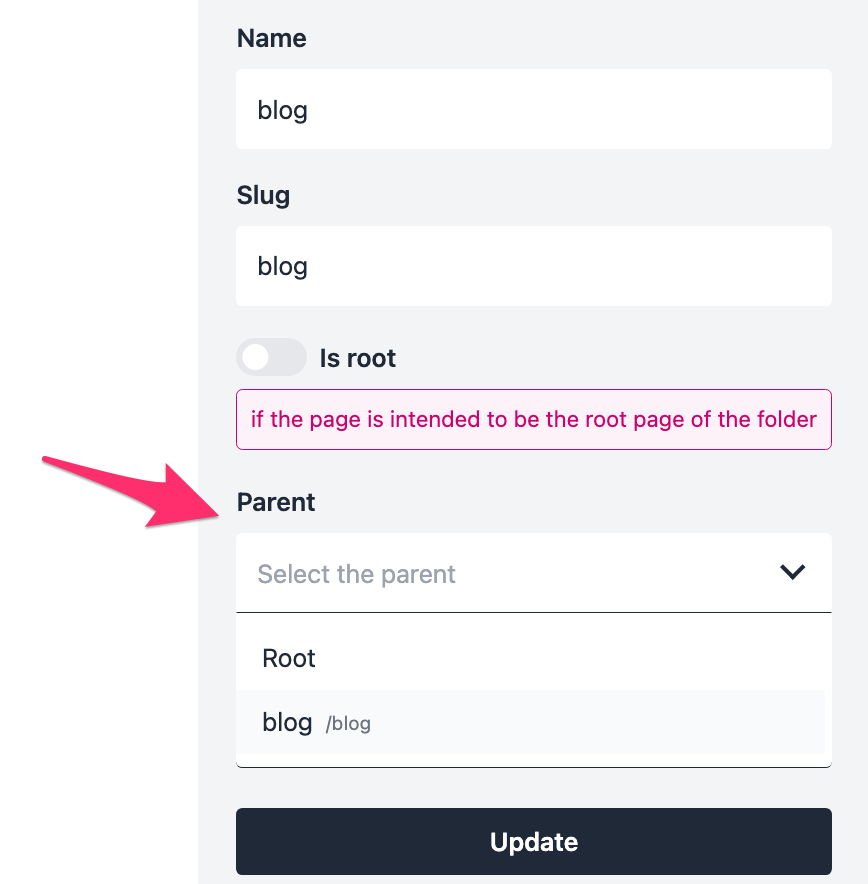- Folders
Admin > Organize your content with folders
Folders
The organization of your pages is made very simple thanks to folders.
You can create nested folders in order to have a tree structure of folders, files or assets.
How to create a folder ?
On Pages, click on +folder. This will open a popup prompting you to fill in the folder name.
The name is only used to be displayed on the Suncel editor.
The slug will be displayed in the url. It is therefore very important, especially for SEO and your url structure.
The tag has only a visual utility to better see some categories of files.

How to modify a folder ?
Click on Edit settings, this will allow you to change the name, the slug or the tag of the folder.
Be careful though, if this folder is used in urls of links present in your pages, you will have to manually update your links if you change the slug of the folder ! Otherwise you will get a 404 error, which is highly detrimental to your SEO.
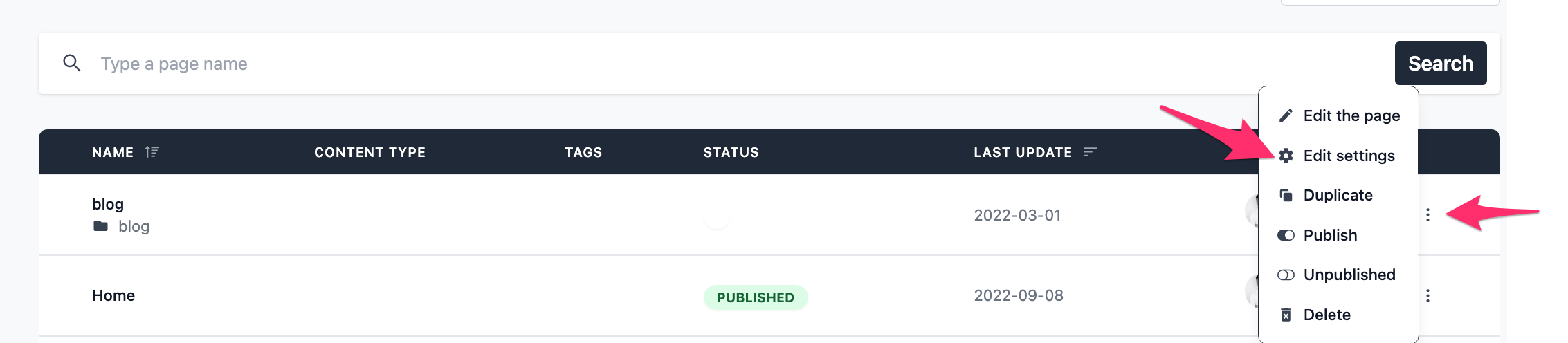
How to delete a folder ?
Click on Delete on the line of the folder you want to delete.
A popup will open to ask you to confirm this action which will be irreversible. Please note that all folders and pages in this folder will also be deleted!
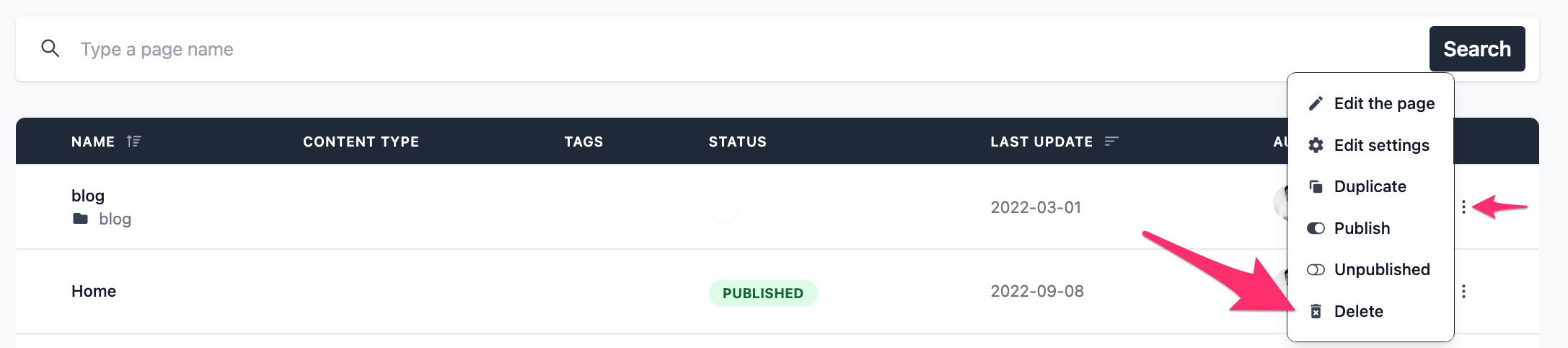
How to change parent folder ?
If you need to move to location of the folder, click on Edit on the folder you want to modify. This will open a popup. In the parent field you can select another parent folder. The value Root corresponds to the root of the site.
Be careful if you change the place of the folder, because the url of the pages inside this folder will also be modified! All the links pointing to the pages in this folder will have to be modified.