Suncel home page Suncel v1.1
Suncel v1.1
- Tags
Admin > Tags
Tags
Tags are useful to set up categories of pages or folders in order to find your way more easily in your content. Tags have no impact on page content and are not displayed to visitors.
Add a tag on a page or a folder
To add a tag to a page or folder, click on Edit Settings. In the Tags field, the existing tags are displayed. You can create a new one by writing its name directly and clicking Enter. The tag will be added. It is possible to add up to 6 tags.
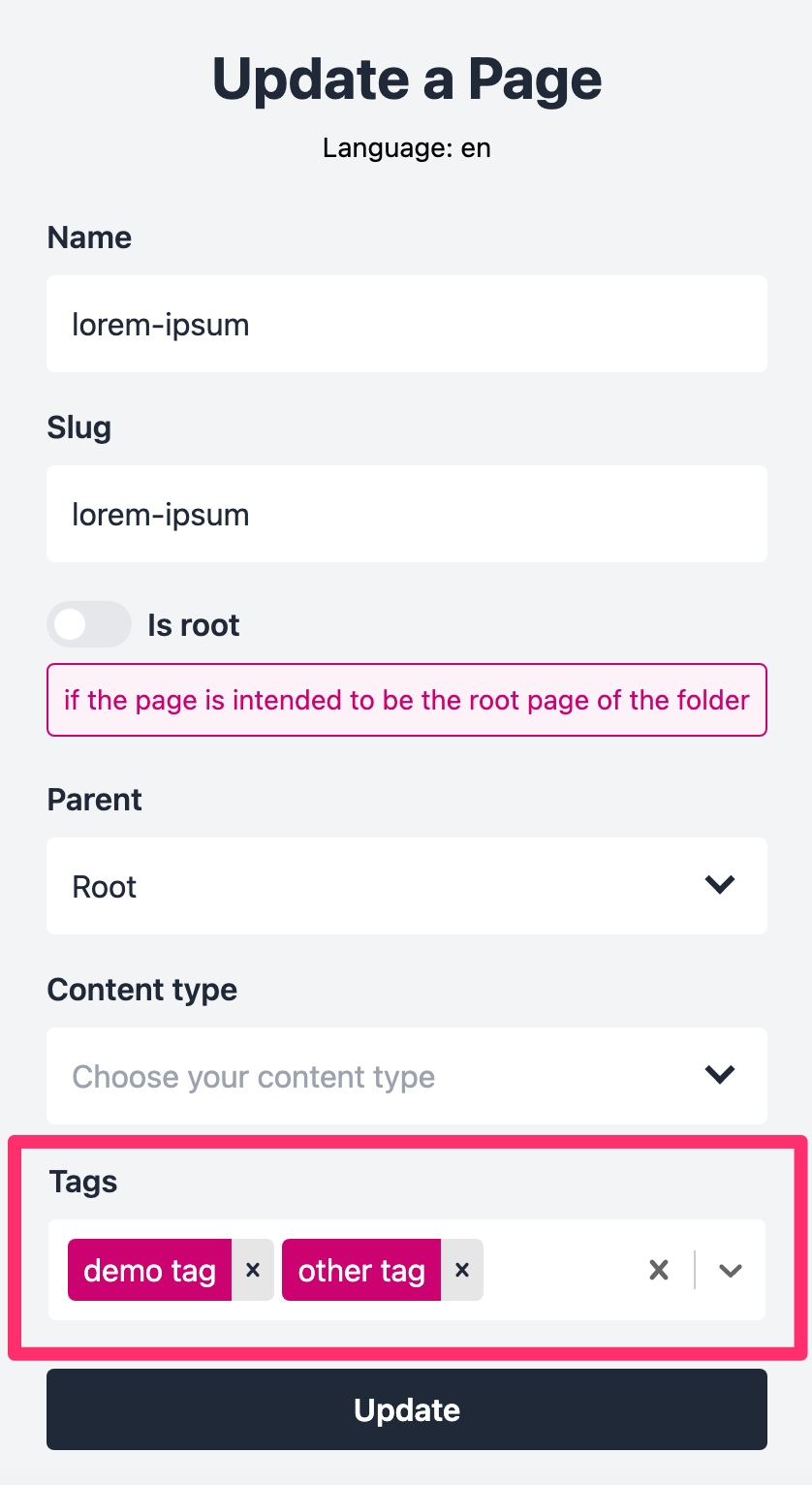
Delete a tag
To remove a tag, click on Edit Settings on the page or folder you want to tag. Then in the Tags field, click on the cross of the tag you want to delete.