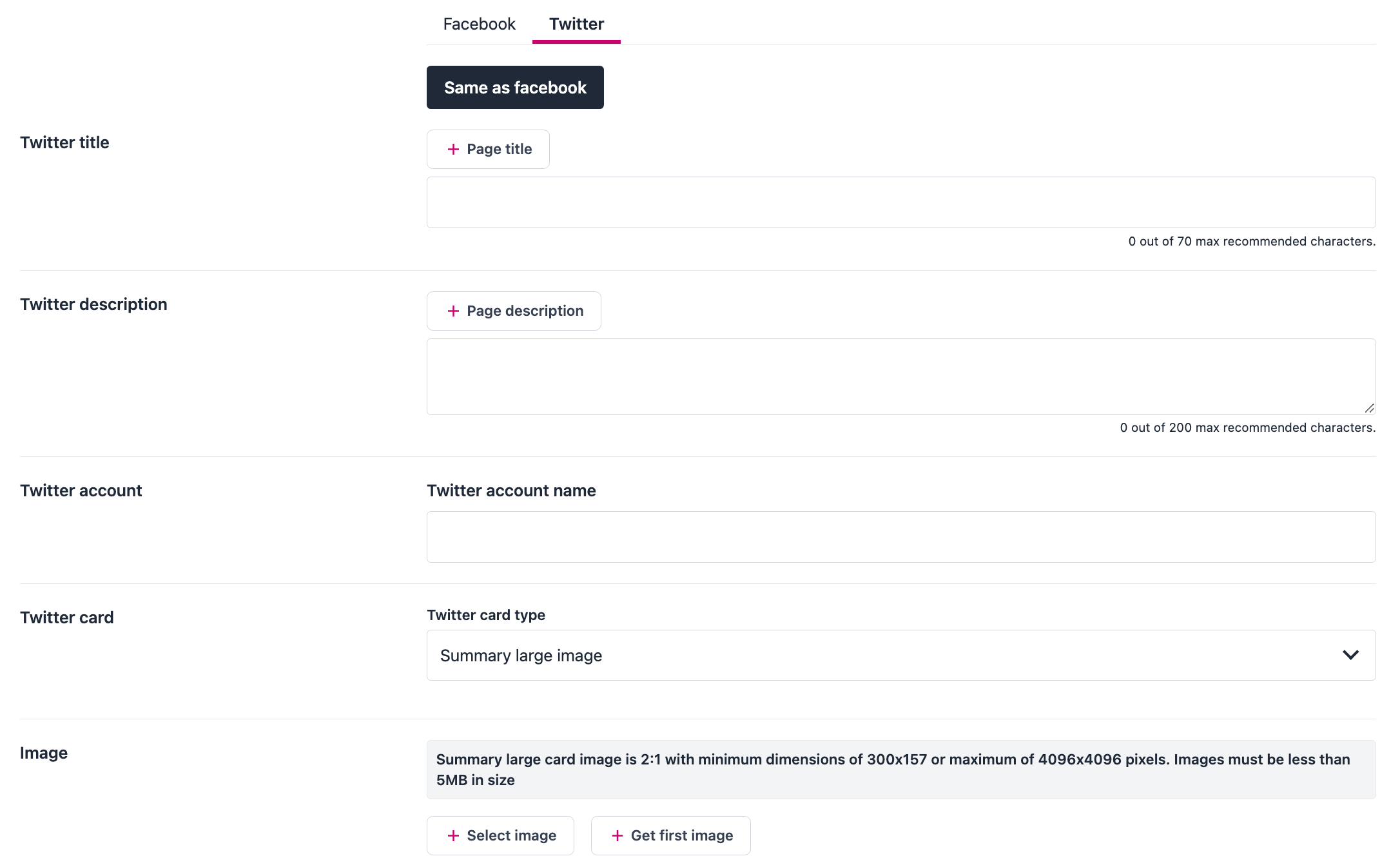- Social
SEO > Social
Social
Suncel offers an SEO module to manage OG (Open Graph) tags so that your pages can correctly generate previews when shared in social networks.
Access the SEO module
To access the SEO module, in the right side bar, click on Page then Edit SEO. A popup will open.
Open the Social tab
In the Social tab, you will find two sub-tabs. Facebook and Twitter. Please note that cards generated by other social networks like Linkedin for example use the Meta OG defined in the Facebook tab.
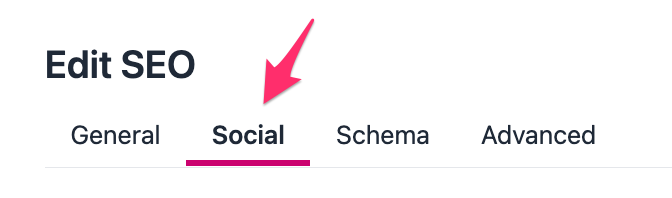
Facebook - Meta OG
The Facebook tab allows you to easily add the following OG (Open Graph) tags :
Facebook title :
og:titleFacebook description :
og:descriptionImage :
og:imageImage size:
og:image:width,og:image:height(the sizes are retrieved automatically according to the uploaded image but can be modified manually if needed).Video :
og:video
Shortcuts
To speed up the editing of Meta, you can click on the Same as General buttons. This will automatically take the title and description defined in the General tab.
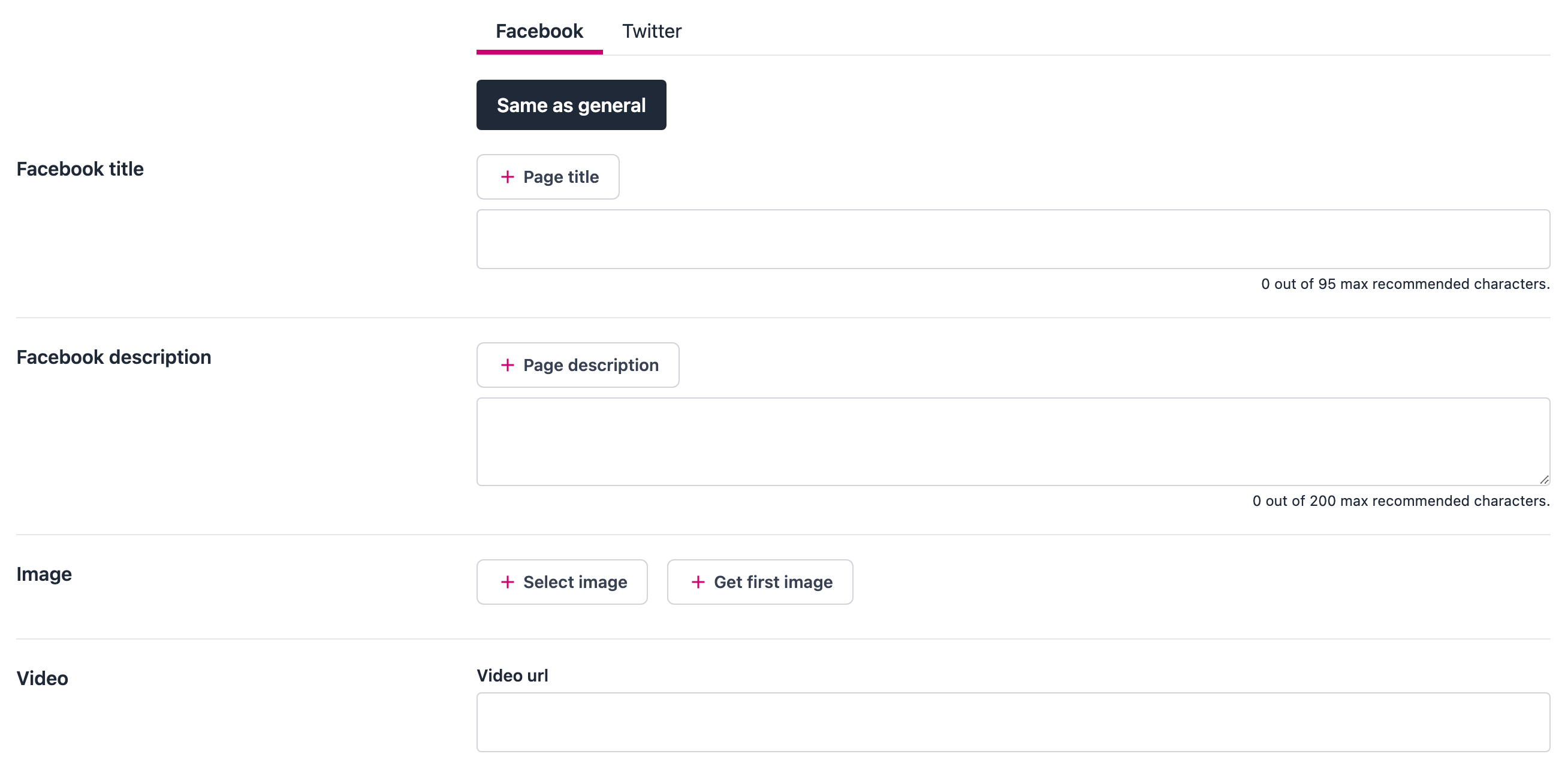
Twitter Meta
The Twitter tab allows you to easily add the following OG (Open Graph) tags :
Twitter title :
<meta name="twitter:title" content="">Twitter description :
<meta name="twitter:description" content="">Twitter Image :
<meta name="twitter:image" content="">Twitter account :
<meta name="twitter:account" content="">Twitter card type :
<meta name="twitter:card" content="summary_large_image">.summary_large_imageis the most standard attribute for Twitter card type, but you can as well choosesummary,apporplayer.
Please note that you don't have to fill in the value of Twitter account for every page, since this value is included in the settings of your project.
Shortcuts
To speed up the editing of Twitter Meta, you can click on the Same as Facebook. This will automatically take the title, description and image defined in the Facebook tab.