- Richtext
Builder > Richtext
Richtext
Richtext allows you to format your text with basic attributes: bold, italic, align, highlight, link, ...
Basic Richtext
Richtext can be completed by your developers if they want to add other layout elements:
special lists
special styles
special types of links
...
Here is an exemple of a simple Richtext :
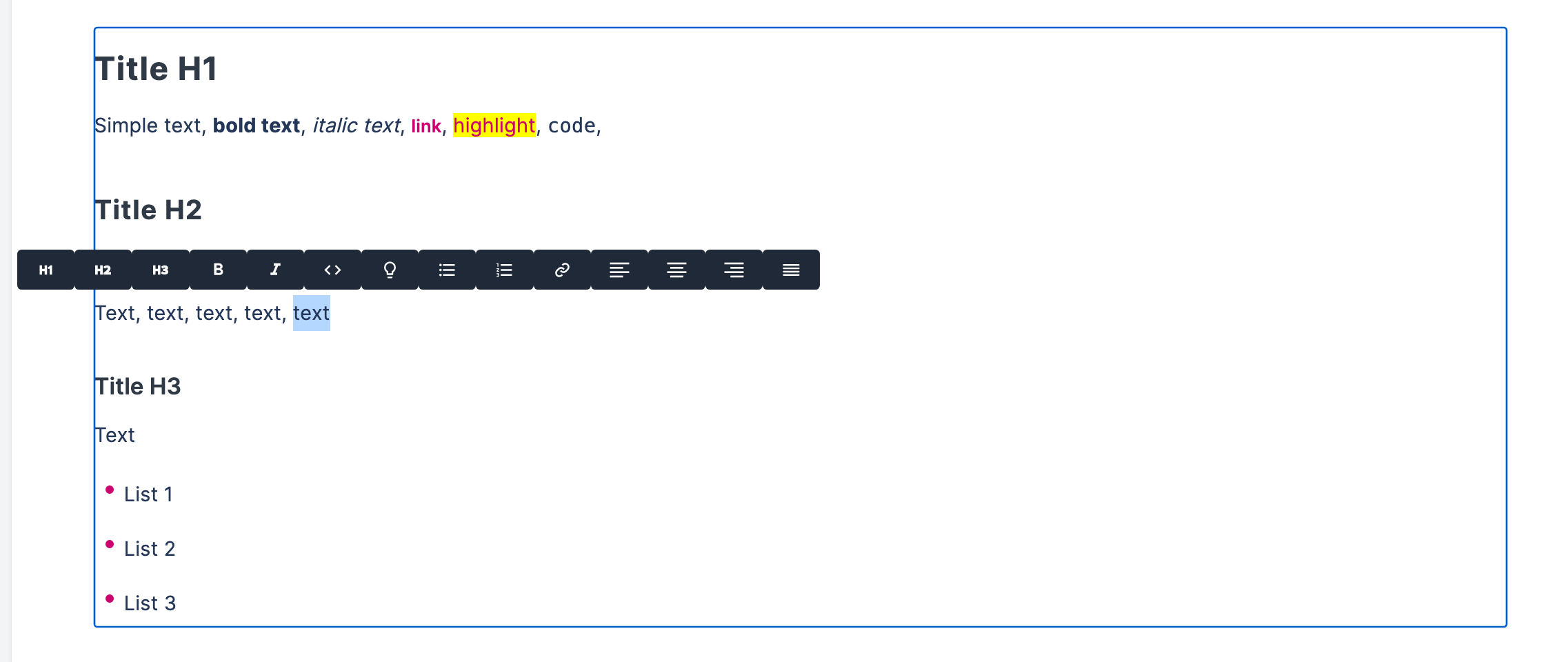
And here is an example with additional custom lists:
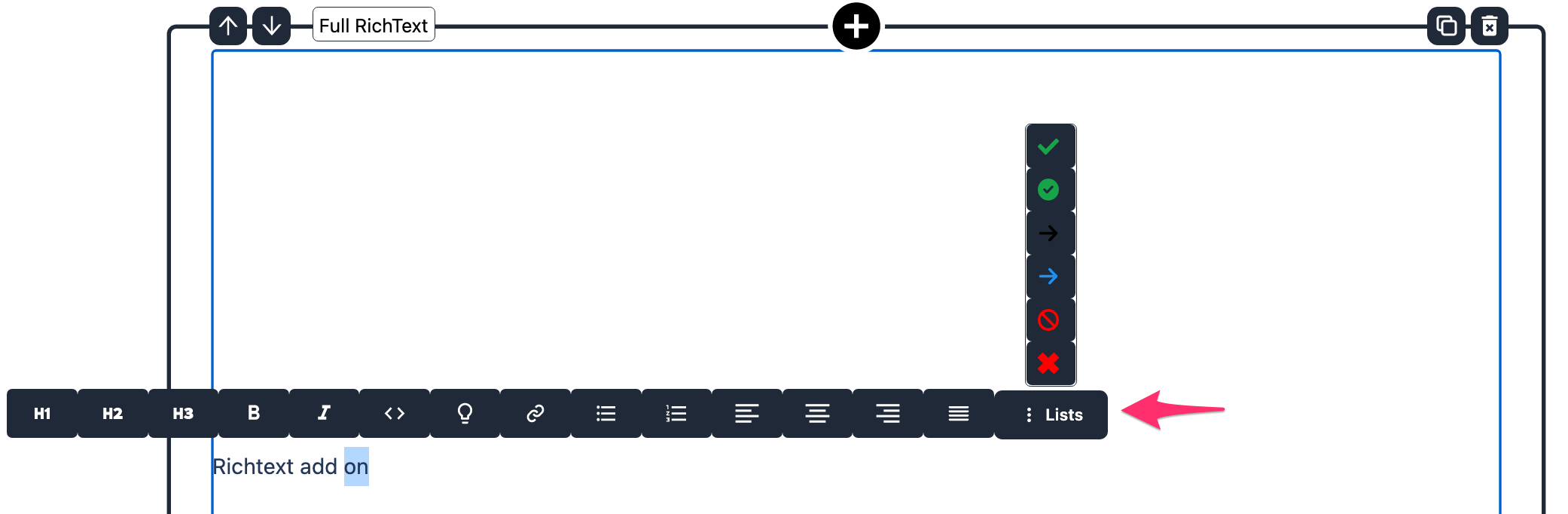
Please note that all links are disabled to avoid a misclick when editing the content. If you click on it in the builder, nothing will happen. You have to preview the page to be able to click the link.
Copy and Paste Content in a Richtext field
The richtext fields have been designed to preserve some of the formatting when copying and pasting. This works well with a copy-paste of a web page (except bold, italic, links, ... precise CSS styles are not taken over), and can work more or less well with a content coming from Word for example (keeping the formatting of a Google Doc works better for example).
Links are generally not included (except their style), so you have to add them when copying and pasting text in the content editor.
Shortcuts
To save time, you can use some keyboard shortcuts in the richtext:
CTRL + K : add a link on a text. (Cmd+K on mac)
CTRL + B : bold. (Cmd+B on mac)
CTRL + I : italic. (Cmd+I on mac)
CTRL + U : underline. (Cmd+U on mac)
CTRL + E : code. (Cmd+E on mac)
CTRL + SHIFT + H : highlight. (Cmd+Shift+H on mac)
CTRL + Z : cancel last action. (Cmd+Z on mac)
CTRL + SHIFT + Z : redo (cancel CTRL+Z). (Cmd+Shift+Z on mac)