- General and Social
SEO > General
General
Suncel offers a ready-to-use module for SEO. This saves a lot of time in editing and publishing pages.
Access the SEO module
To access the SEO module, in the right side bar, click on Page then Edit SEO. A popup will open.
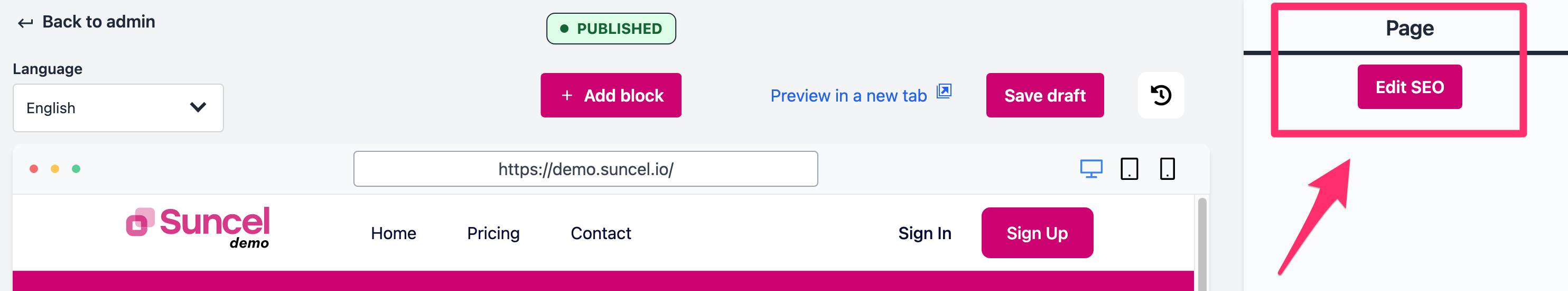
General tab
In the General tab, you will find three main Meta:
the title which corresponds to the HTML tag :
<title> My Title </title>the description which corresponds to the HTML tag :
<meta name="description" content="My Description">the focus key phrase which corresponds to the HTML tag :
<meta name="keywords" content="my keyword, other keyword">
To add a keyword, type your keyword, then click Enter or Comma. You can add multiple keywords.
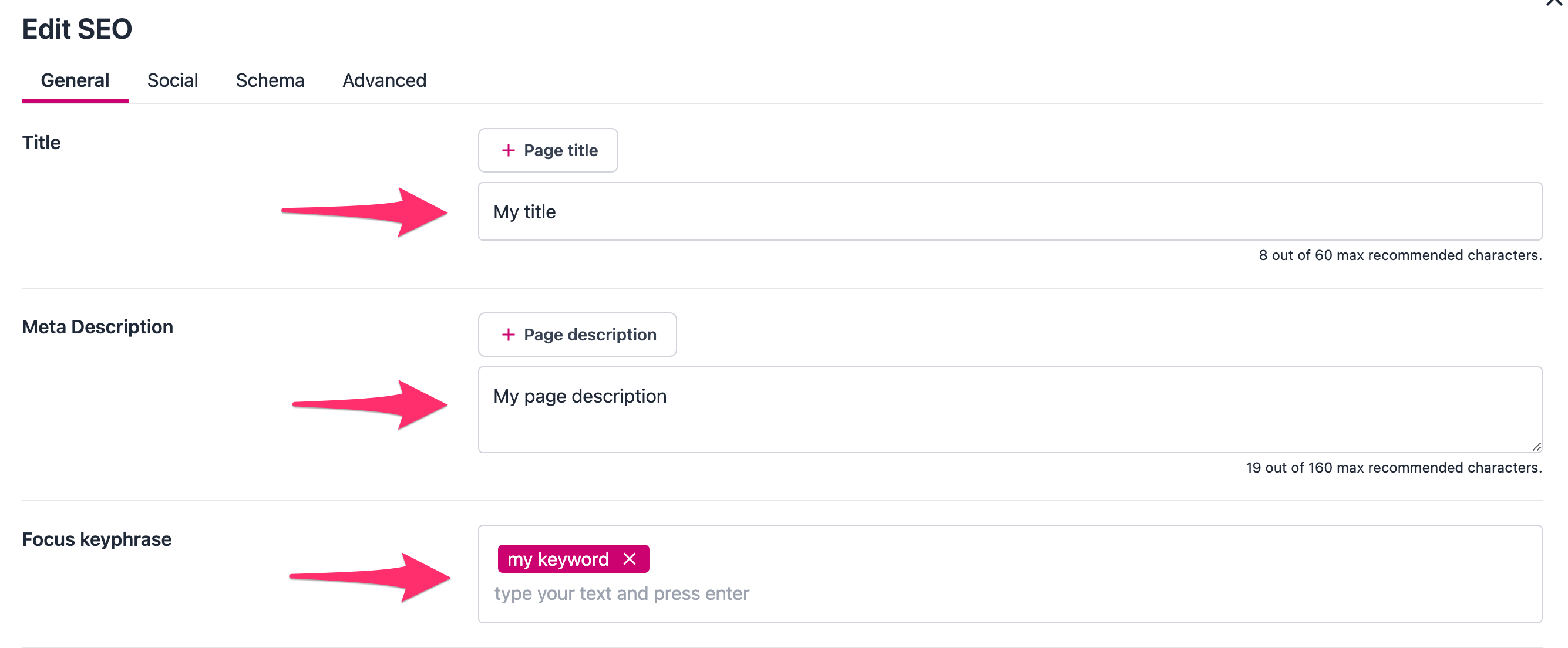
Shortcuts in the General tab
The General tab contains shortcut buttons to speed up the editing of titles and description.
When you click on + Title, the field is automatically filled with the H1 title of the page if it exists.
When you click on + Page description, the field is automatically filled with the first paragraph found in the page.